How to update NPM packages
Recently, I've been getting mail from github dependency bot that I need to update my npm packages. Bot was raising PRs individually for every package. I wanted to fix it in one go. NPM packages can be of frontend app or nodejs app, process for updating packages are same.
There are multiple ways to update npm packages -
- Manual process
- Using
npm outdatedcommand - Using
npm-check-updatespackage
Manual process
- Update package.json file by checking version on semver calculator
- Run
npm install
Using npm outdated command
Use npm outdated and npm update command to check for and update to newer versions of your packages.
Currentis what you have installedWantedis the latest version that satisfies the semver range in package.jsonLatestis the latest version that is available on npm
Red items means the wanted version is also the latest (check above image)
npm update
This command will update all packages to wanted version.
For example, if I have "dotenv": "^8.2.0" then on running npm update dotend command will change it to "^8.6.0" and NOT "^9.0.0"
Using npm-check-updates package
This is my favorite way to update npm packages. First, I recommend you to install this package globally on your system. You can use npx but it takes more time to complete.
1. Install npm-check-updates package globally
npm install -g npm-check-updatesNote: Check complete documentation of npm-check-updates
2. Run NPM Check Updates
Go to your project directory and run following command
ncu -i --format groupThis will present you like this -
It will group Major, Minor, Patch versions and you can select packages that you want to update. Once done, package will ask you whether to run npm install or not. Make sure to run it so that packages gets updated.
There is downside of above command is if you don't want to update to major version of package but wanted to make sure you are on latest minor and patch version. To do this, I recommend to update Major, Minor and Patch version separately.
3. Update Patches
First, update all patches of your project. So, assuming that your package maintainers are following semantic versioning, this shouldn't break anything.
ncu -u -t patchRun npm i to install all updates and make sure everything is working locally. Commit changes so you can revert if required.
4. Update Minor versions
Second step is to update all packages with latest minor version. This will not break anything if package maintainers are following semantic versioning.
ncu -u -t minorRun npm i to install all updates and make sure everything is working locally. Commit changes so you can revert if required.
5. Update Major versions
Lastly, update all packages with latest major version. This step may break your project. Before you do this, make sure you read all the release notes and check what all breaking changes are introduce. If you know what is going to affect in your code then commit each major version in spearate commit.
For exammple, to update react to major version
ncu -f dotenv -uRun npm i to install all updates and make sure everything is working locally. Commit changes so you can revert if required.
Conclusion
Whatever you choose, make sure you know what you are doing! 😉
Cheers!
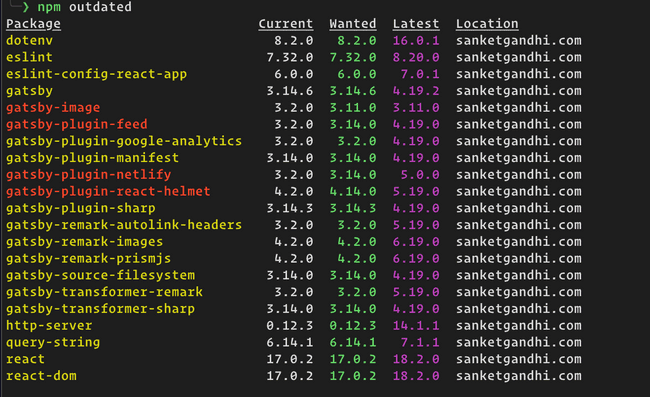
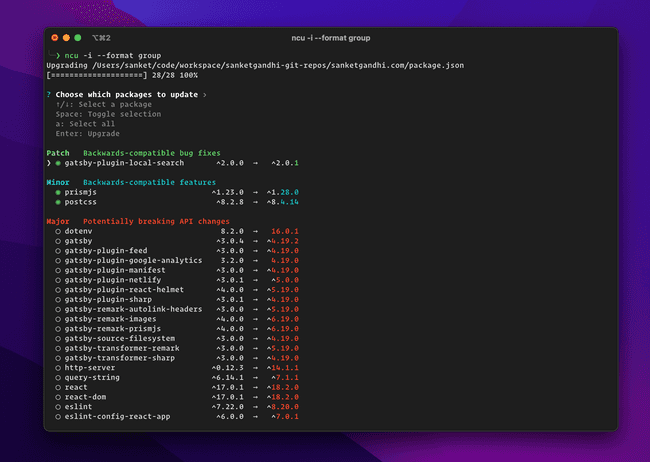
Comments